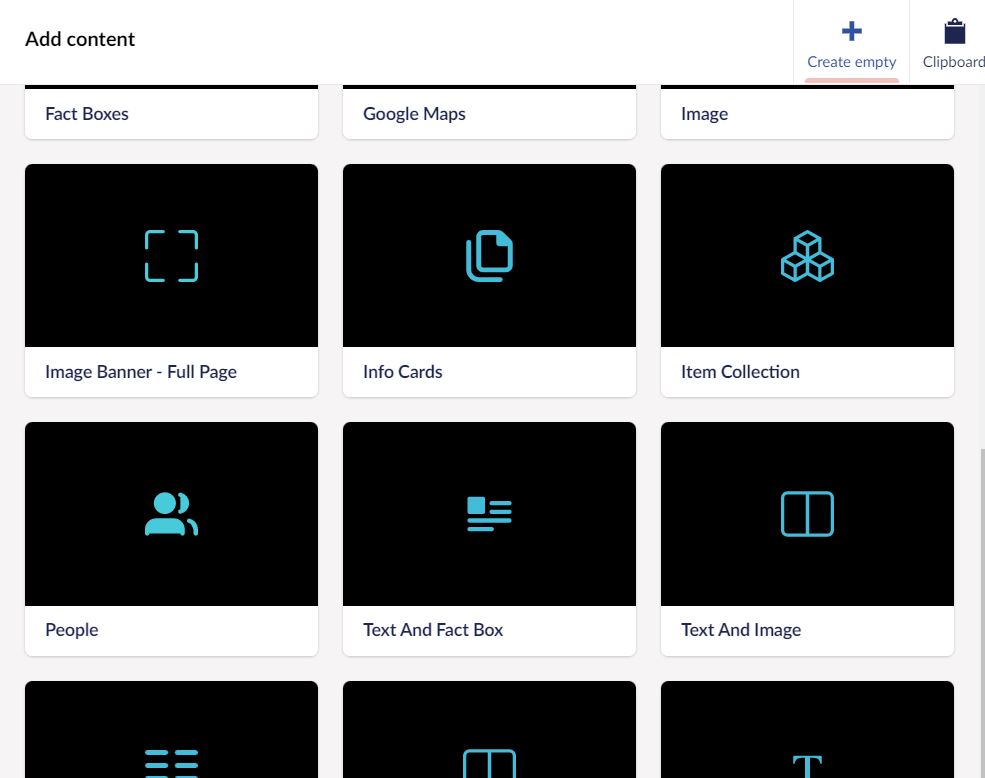Brilliant Web contains many different features and building blocks with which you can build your website. Here are some examples that are included in the package.
What do you get with Brilliant Web?
Simple and intuitive interface
For administrators and editors, Brilliant Web offers a simple and intuitive interface where building blocks can be added, removed or put in the desired order.
Add text, images, colors, icons and shape the pages as you wish. Save and publish and the changes take effect immediately - or set the page to scheduled publication ahead of time and the automation will take care of the rest.
Video and image banners
With a video banner, you can easily support the introductory message with a video of the company's services, products or functions in the background.
If the video becomes too complicated, you can use an image banner, which gives the opportunity to have a headline and supporting text on top of the image. The image banner also provides a nice break on pages with a lot of text.
Page collections
A page collection shows a selection of pages from a directory, e.g. news or press releases. You can specify that the page collection should show selected pages, or the most recent pages in the collection. Here it is specified to show the last 5 pages from "news", with the most recent highlighted.
Employees
You can easily highlight all or parts of the organization through this building block. Here you can also add a short bio that appears when you click on the people.
Kari Normann
Anders Hansen
Ola Olsen
Kåre Karlsen
Google Maps
Show your customers where you are with the help of the Google Maps integration.
Dropdowns
This is a useful feature for including frequently asked questions, or categorizing and compressing content.
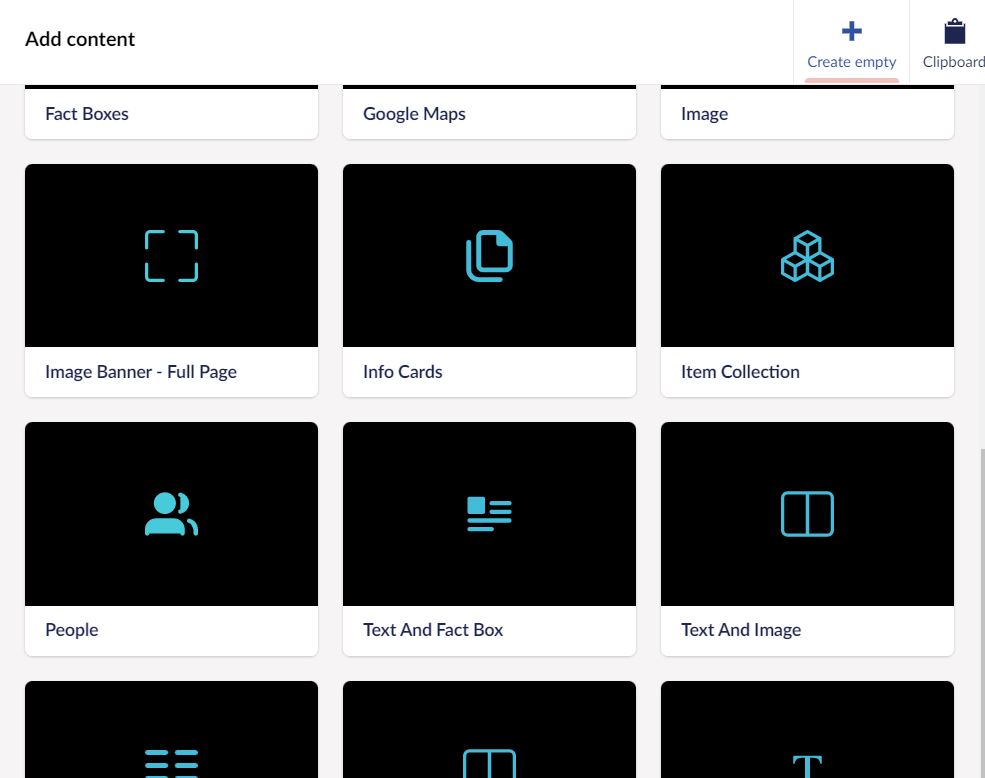
..and lots more!
Contact forms, fact boxes and images are some of the ever-growing range of building blocks with which you can put pages together.
If you have a specific design or function in mind that Brilliant Web does not have, this can be developed for you on request. Everything is possible!